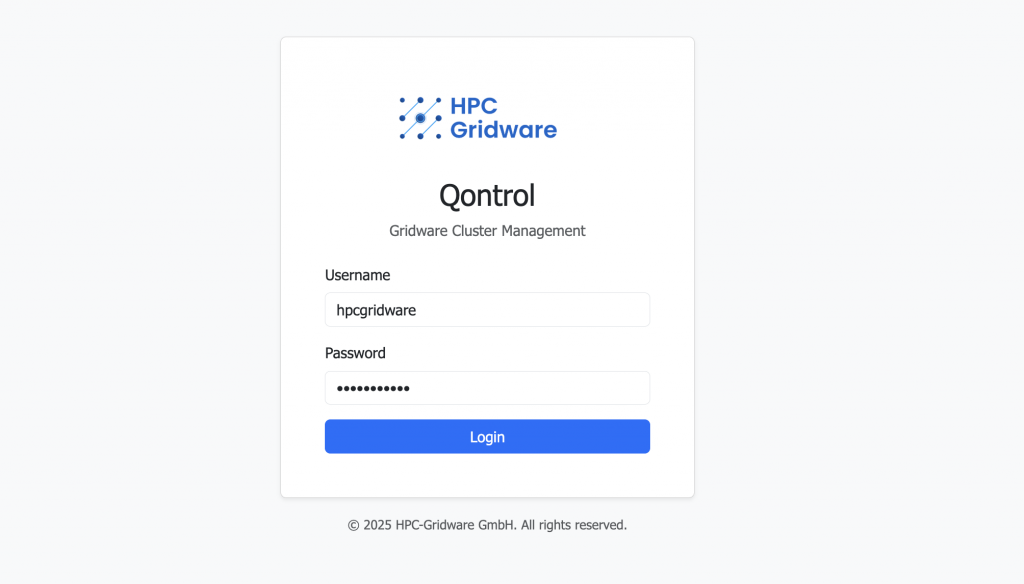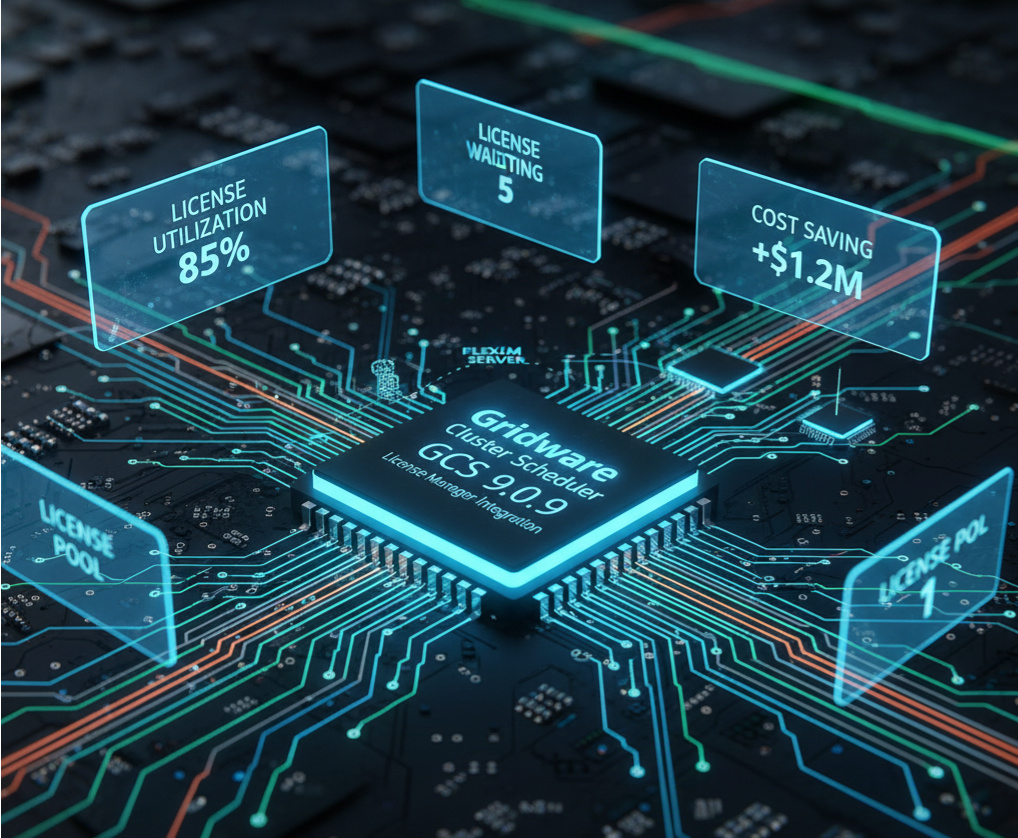For decades, SGE users have relied on qmon—the Motif-based GUI written in C—as their graphical interface for cluster administration. While it served its purpose, the technology has aged, and the time has come for a modern alternative. Qontrol is Gridware’s new REST API-based web UI designed specifically for cluster administration in today’s cloud-native world.
Why a new UI?
Experienced cluster administrators often prefer the command line. They script their configurations, store them in Git, and rarely need a graphical interface. Job submission, meanwhile, has evolved into specialized territory—handled by domain-specific tools in engineering, life sciences, and other fields, or integrated into sophisticated workflow management systems.
But there’s a substantial user base that benefits immensely from a graphical interface: smaller clusters where administration is just one of many responsibilities.
When you’re only making cluster configuration changes occasionally—perhaps adjusting priorities quarterly or adding a new execution host when hardware arrives—remembering the syntax and parameters of dozens of commands becomes a burden. This is where Qontrol shines.
The Challenge of Flexibility
Gridware Cluster Scheduler, with its rich SGE legacy, offers extraordinary flexibility and a vast array of features. This power comes with complexity. Consider the qmaster and execd parameters alone—there are dozens of settings that enable specific behaviors, many of which could solve real problems if only administrators knew they existed.
How often have you struggled with a cluster issue, only to discover later that a single parameter flag would have resolved it immediately? The sheer breadth of configuration options makes discovery difficult for occasional administrators.
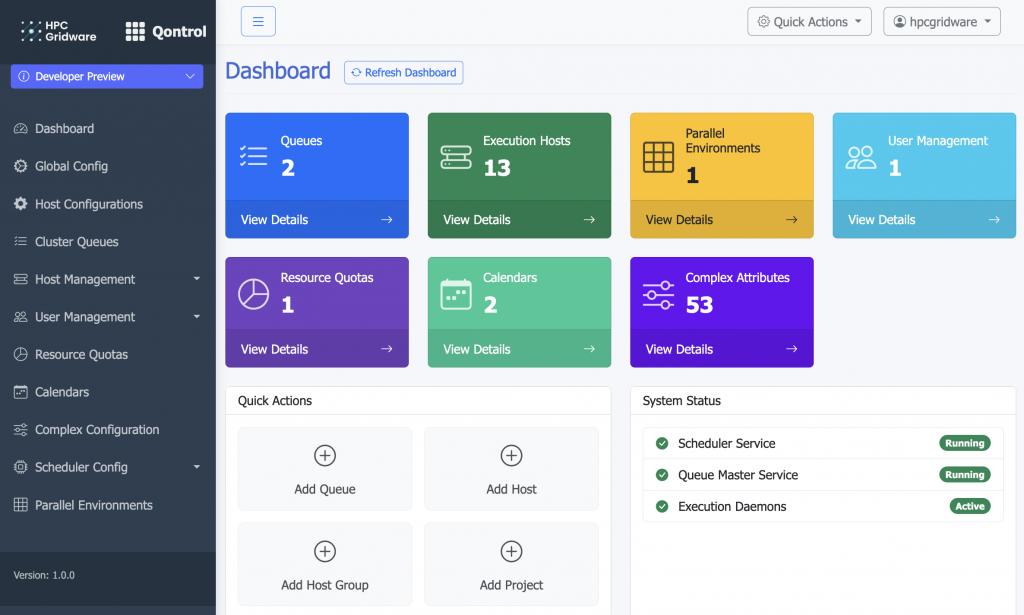
What Qontrol Brings to the Table
Qontrol addresses these challenges head-on with a modern, intuitive interface built on a robust REST API. The dashboard provides an at-a-glance view of your cluster’s health: queues, execution hosts, parallel environments, resource quotas, calendars, and complex attributes—all visible and accessible from a single screen.
Discovering Hidden Features
One of Qontrol’s most valuable contributions is feature discoverability. The QMaster Parameters Configuration panel, for instance, groups parameters by category—Job Control, Performance & Tuning, Monitoring & Profiling, Communication, Security, and more.
Each parameter includes clear descriptions of its purpose. No more diving into man pages or outdated documentation to understand what ENABLE_FORCED_QDEL or FORBID_RESCHEDULE actually do. The UI presents the options, explains their behavior, and lets you toggle them with confidence.
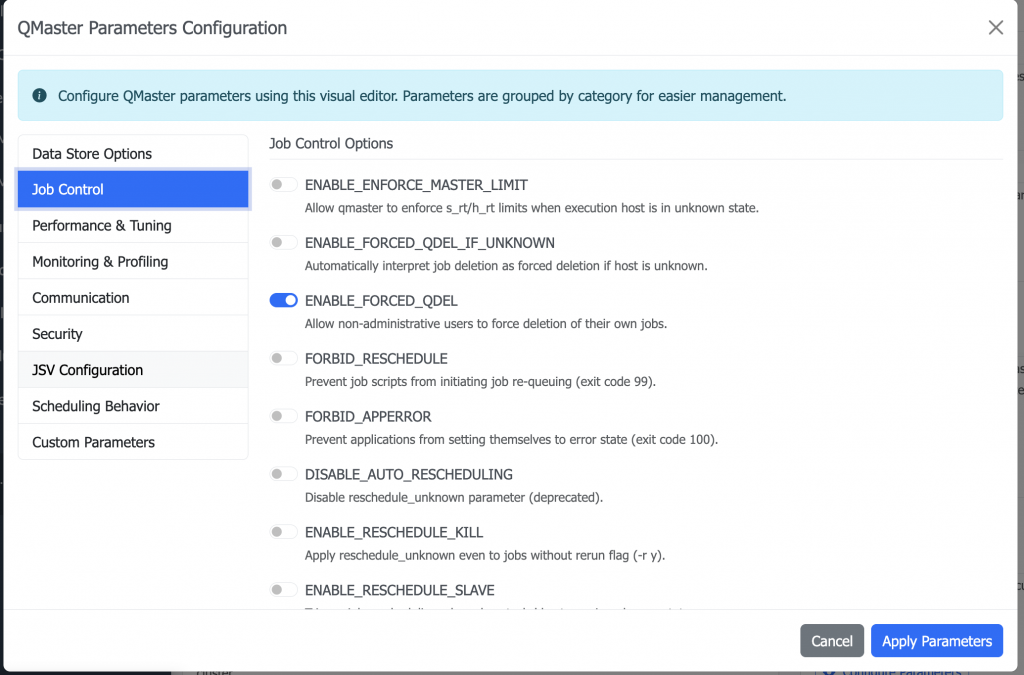
Complex Attributes Made Simple
Resource types and complex attributes are fundamental to fine-grained resource management, yet configuring them via command line can be error-prone. Qontrol provides a visual interface for defining complex attributes with proper validation.
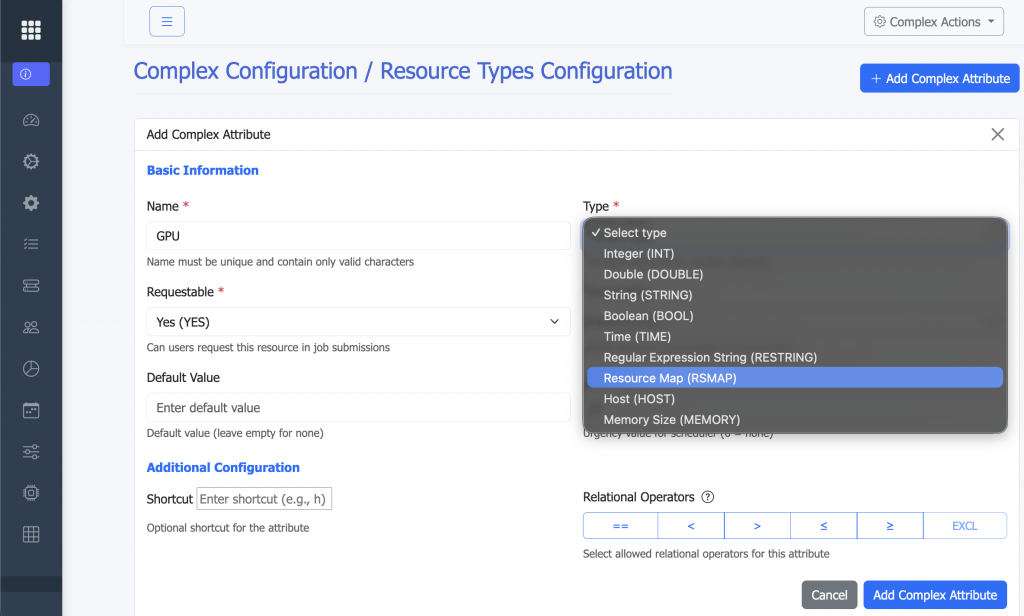
Want to add a GPU resource type? The UI guides you through selecting the appropriate type (Integer, Memory, Boolean, etc.), setting requestability, defining default values, and configuring relational operators.
Need to find existing memory-related attributes? Use the search functionality to filter instantly.
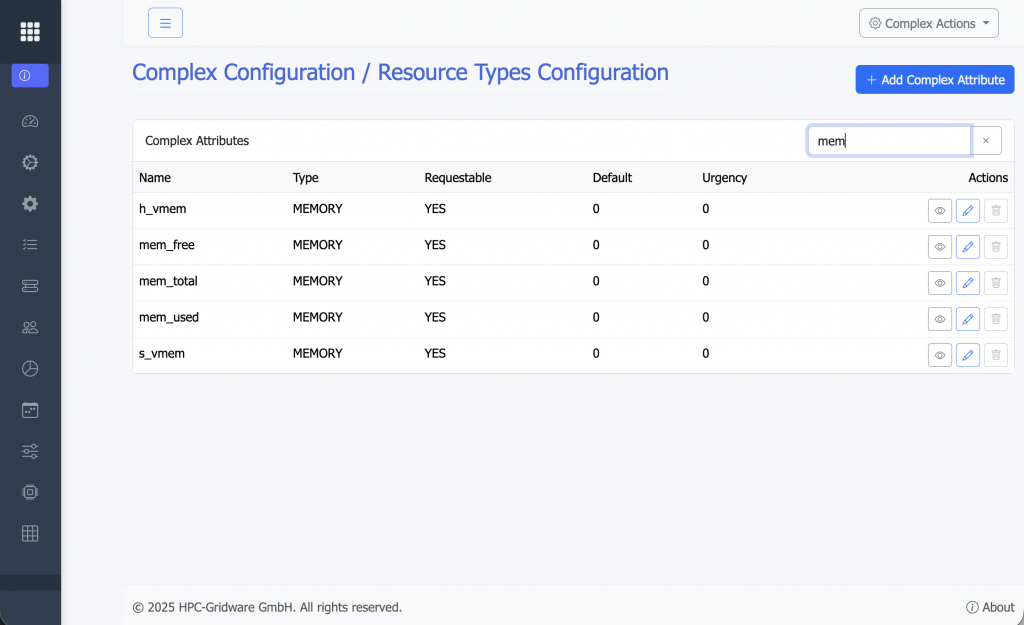
Calendar and Queue Management
Attaching calendars to queues—a common task for managing maintenance windows or scheduled downtime—becomes point-and-click simple.
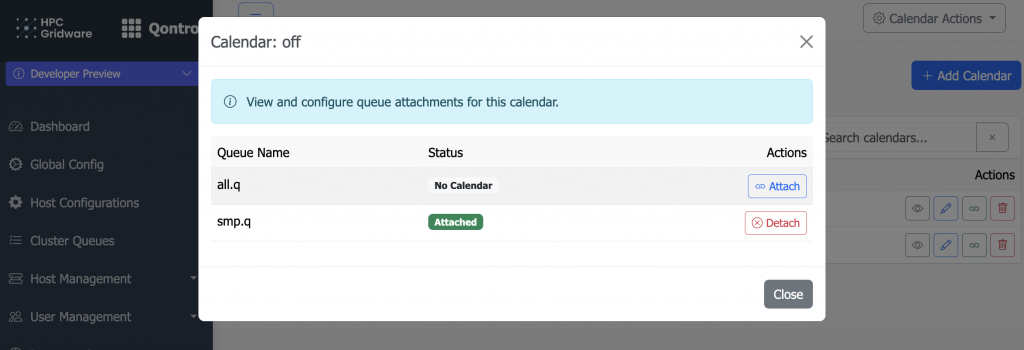
Scheduler Configuration
Even advanced configurations like job priority weighting—which directly impacts scheduling fairness and performance—become accessible to administrators who don’t configure clusters daily.
The UI breaks down the priority formula, showing exactly how POSIX priority, tickets, urgency, waiting time, and deadlines combine to determine job scheduling order. You can adjust weights and immediately understand their impact, without memorizing scheduler internals.
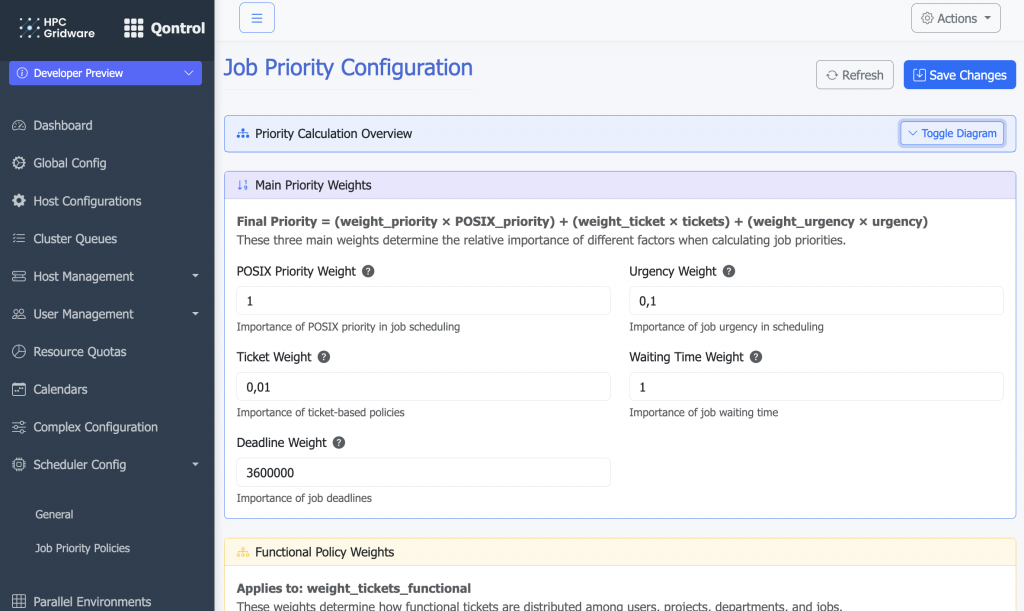
Built for Modern Infrastructure
Qontrol isn’t just a pretty face on old technology. It’s architected around a REST API, making it inherently compatible with modern DevOps practices. Want to dump the cluster configuration to JSON and apply changes? We support you in your cluster configuration journey.
The web-based architecture means no client-side installation, no X11 forwarding, no desktop dependencies. Access your cluster administration interface from anywhere—laptop, tablet, or even your phone when urgent changes are needed.
The Path Forward
Gridware discontinued qmon not to remove functionality, but to replace it with something better—something that fits modern workflows, modern expectations, and modern infrastructure patterns.
Qontrol represents the evolution of cluster administration: maintaining the power and flexibility of SGE while presenting it through an interface designed for discoverability, clarity, and efficiency.
Try Qontrol
We’re currently offering developer previews and demos to organizations interested in modernizing their cluster administration experience. Whether you’re managing a small departmental cluster or evaluating Gridware Cluster Scheduler for a new deployment, we’d love to show you what Qontrol can do.
Interested in a demo or developer preview?
Contact us at dgruber@hpc-gridware.com
Qontrol is currently in active development. Features and interface elements shown are subject to change in the final release.